 |
|
CVS Project Checkout in Eclipse
Step #1: Enter the information for Host, Repository Path, your username and password.
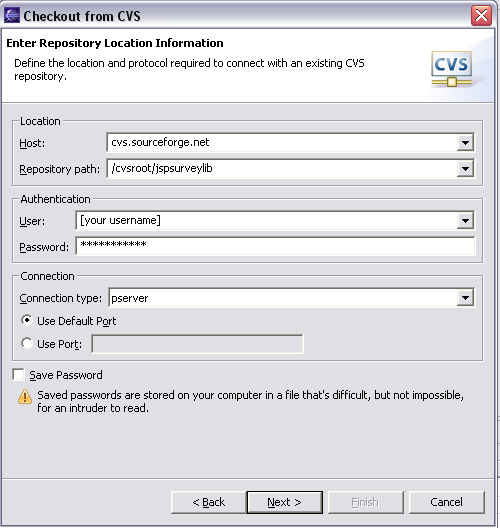
Step #2: Choose the module you want to checkout.
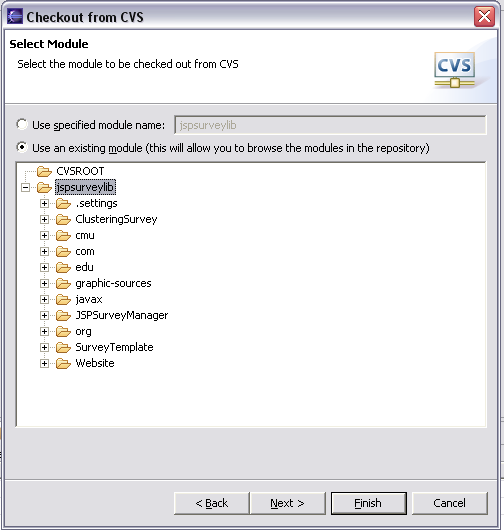 .
.
Step #3: Follow the instructions/steps through to the "Tag" window then choose "HEAD" and click "Finish".
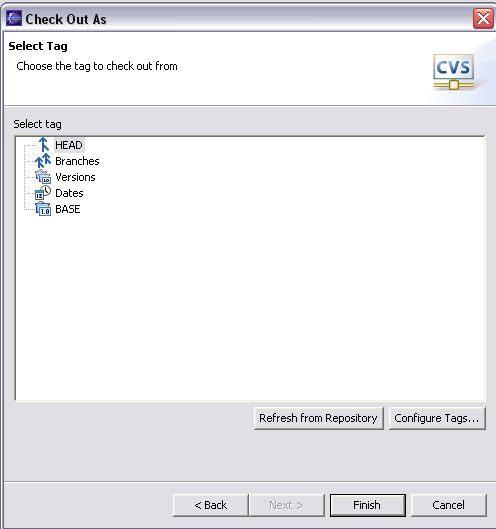
Step #4: You are done. Just wait for the project to be checked out.
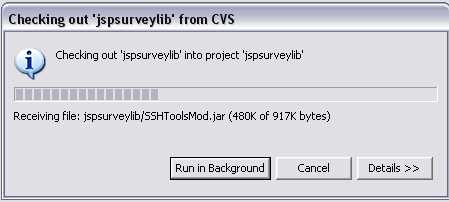
Credits
Written by Shirlene Lim. Last updated February, 2005.
| Home
Screenshots & Demos Features & Quotes Help Volunteer!
Contributors |